we will learn how a course is created and assigned to the user in SuccessFactors Learning Management System
First we need to create learning item or we can also search for any existing item by clicking on Search
First we need to create learning item or we can also search for any existing item by clicking on Search
to add a new item click
for this learning purpose we are creating schedule only and click OK
click Save and exit
After the course is created we can assign it to the users by clicking on assign
to assign the learning
EasyPeasy:):)









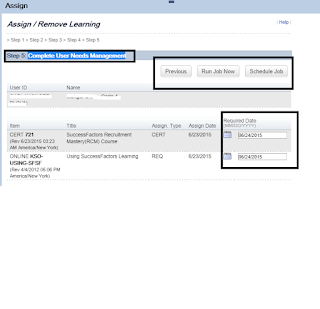
No comments:
Post a Comment